No Images Found. Try one of our tools below
Quick Generate

Create Your Own AI Model
Model Description by Creator
If this description is TL;DR for you, check the side bar, it tells you the required keywords AND the suggested LoRA weight as it always has... you know, just over there ⇾
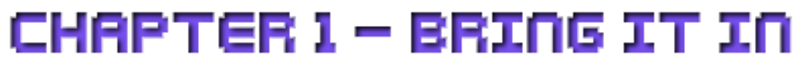 Here's a tip, you only ever need to read my descriptions once, everything below this is the same, well, they will be for this lot of LoRA's, who knows what the next lot will bring, I am calling them Seasons to differentiate my skill level while making them. Season 1 was done a year before this one was, as I don't train during summer. The only thing you really should care about is in the side bar as I point out in the green text above.
Here's a tip, you only ever need to read my descriptions once, everything below this is the same, well, they will be for this lot of LoRA's, who knows what the next lot will bring, I am calling them Seasons to differentiate my skill level while making them. Season 1 was done a year before this one was, as I don't train during summer. The only thing you really should care about is in the side bar as I point out in the green text above.
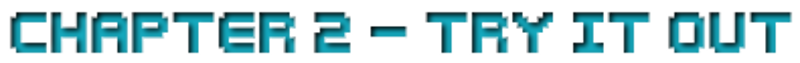 The first thing you need to know is that here, and in my examples, I don't pad out my prompt, it's as simple as it can be to work, if you find that it isn't working awesomely, then add some more keywords, is the person too skinny? add some weight "(chubby:1.2)", needs bigger breasts? "(breasts:1.5)", you know, stuff like that.
The first thing you need to know is that here, and in my examples, I don't pad out my prompt, it's as simple as it can be to work, if you find that it isn't working awesomely, then add some more keywords, is the person too skinny? add some weight "(chubby:1.2)", needs bigger breasts? "(breasts:1.5)", you know, stuff like that.
But, the way I use it, if I were to use this LoRA by it self is to start with, the required stuff, "<lora:mdlname:X> keyword" where "keyword" is replaced with, well, the model's keyword, and "X" is replaced with the weight, again, both of these bits of information are in the side bar! Also, "mdlname" is the name of the model... as it is with all LoRA's...
but I also add some more stuff, just to work with my checkpoint, those would be;
Positive:
"(best quality, masterpiece:1.2), photorealistic, ultra high res, intricate detail, Exquisite details and textures"
Negative:
"cartoon, anime, manga, comic, animation, 3D, (yellow, gold, grayscale:1.5), (monochrome:1.5), Paintings, sketches, (worst quality, low quality, normal quality:2), lowres, (6 more fingers on one hand)"
How I actually use all these, and why I have always been ok with them not 100% lining up with who they are supposed to be, is by mixing multiple of them together, for example, say I have 3 LoRA's, LA, LB and LC, and I want to make a fake person based on them, I would use the following:
"<lora:LA:0.33> LA, <lora:LB:0.33> LB, <lora:LC:0.33> LC"
but, say I wanted a little more of LA, I would move it's weight up, say to 0.5, and move the other's down a bit to 0.25, the goal being to keep the combined weights adding up to 1, though, I also find success in getting the combined weights adding up to 1.3.
But that's for you to discover what works for your model and tastes!
Though, I just want to point out, I use 3 LoRA's to do this, you can use 2, or 4, or 13... probably...
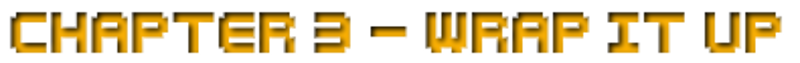 But anywho, I don't ask for your buzz (But you can give it if you want) nor do I ask for some coffee and/or patronage, I may one day, but for now, all I ask is for your likes, your reactions and your downloads... Maybe even a comment or upload an image or two, (Just remember, keep them PG)
But anywho, I don't ask for your buzz (But you can give it if you want) nor do I ask for some coffee and/or patronage, I may one day, but for now, all I ask is for your likes, your reactions and your downloads... Maybe even a comment or upload an image or two, (Just remember, keep them PG)
I do this for free, well, actually, it costs me money to do this, power isn't cheap these days... so all the motivation I need is to ride those leader boards... as shallow or dumb as that might sound to some of you.
Whelp, that's all from me on this post!
~ Meowzorz
Images Generated With This Model

Create Your Own AI Model

Create Your Own AI Model

Create Your Own AI Model
Similar Models

Create Your Own AI Model

Create Your Own AI Model
















