Quick Generate

Create Your Own AI Model
Model Description by Creator
to draw abstract shapes with sponge スポンジ状 and cell theme.
Because initial dataset contains only my abstract renders without any real world's items so it is hard to activate it, and very hard to interact with humans or other objects . But possible and results can be awesome.
SD1.5x version will be publish soon it can produce more clean output (and much better in less then 1024*1024) and capable to interaction with (realistic) girls.
Lexicon / prompt 辞書
activation by these tags working not very good, need to improve training:
in v045 seems like color is most important: different combinations and change sequence can make image good or waste.
Tags for v045+ (v04 in brackets)
es11es - you can skip it. Each file contain this tag, so it have to work as global trigger but weak
pink es11pong, (ethernalSponge04) - creates sponge like texture good with asteroid, blob, textile, landscape surface
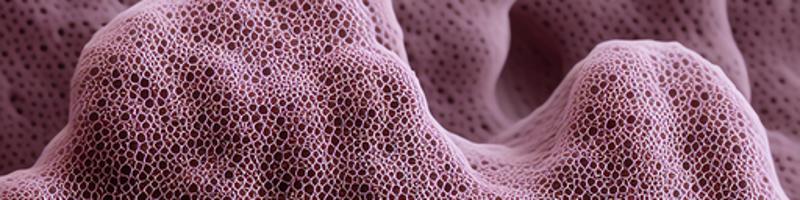
colorful esb11elt, (sbelt04) - structure with thick voids between belts. Also capable create belts mess, liana, probably veins but not tested
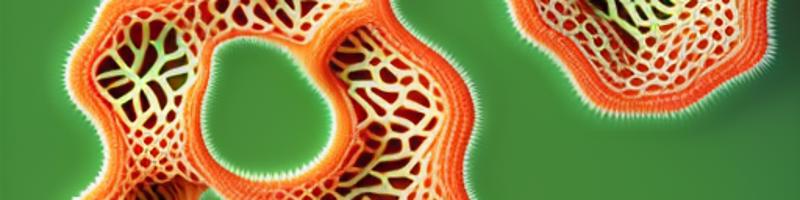
esb11elt, esb11el25d, - for belts that lie on flat surface, but has significant 3d volume-looking
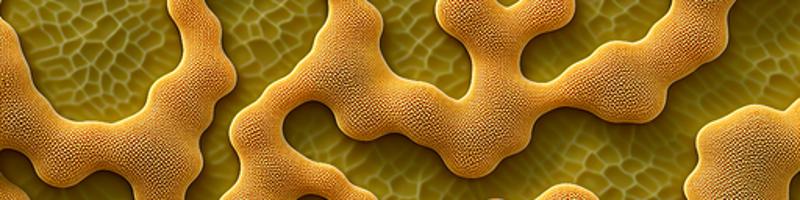
esb11elt, esb11el3d, - for 3d belts
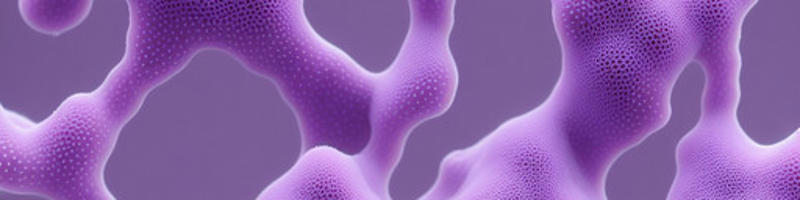
blue es11grat, - we can view backgrond behind it, thinner then belts
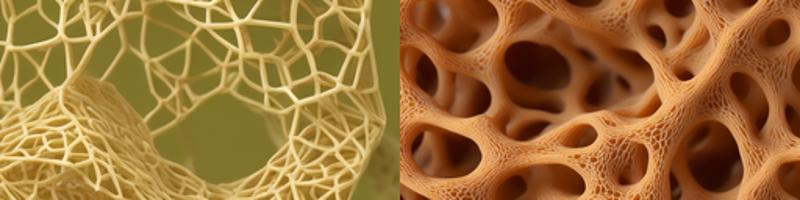
white es11cells, - create cells over some background
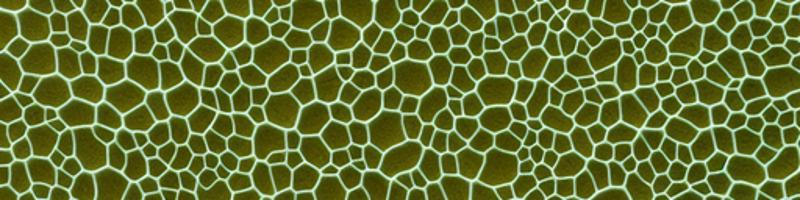
esc11omb (comboPol04) - create cell-texture and shapes like comb, sea stars. Good with comb, hexagon

esb11lob, (blobsponge04) - helps to create finite bodies, but not seamless texture.
es11urfac - surface, but not blobs
esn11udle (snudle04) - noodle (pasta) like elements
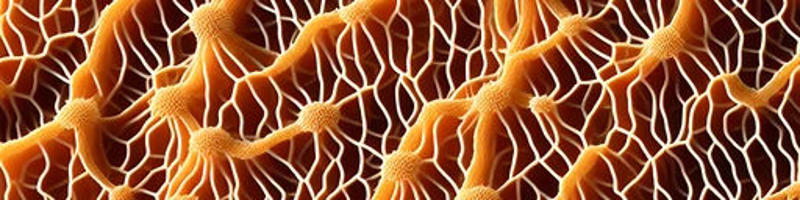
addition tags:
pores, holes, - for thin or thick holes in surface / 表面の穴
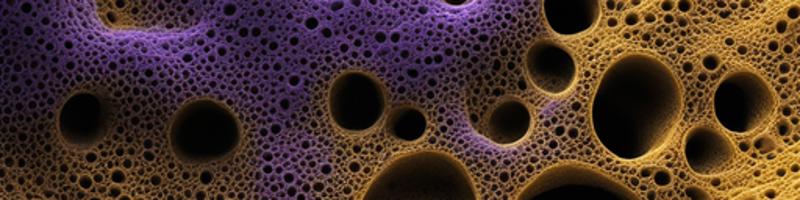

seamless texture,
colorful red border | outline
gradient | star sky | simple| yellow | aqua background,
3d, DOF, blob, asteroid - helps to create finite bodies, but not seamless texture.
net, cage, web, threads, thread - thin version of es11grat grate, usually 1-pixel. web create more round shapes like typical spider web
prickly, needles, barbed, spiny,
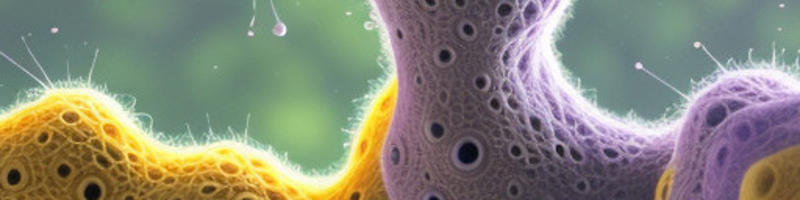
object, - single or multiple objects that not spread all canvas
multiple objects, - that not spread all canvas
thick, thin, - change texture scale, especially for belts and holes
roots,
portal, orb
lattice, fence, grate
polka dot, polka dot background
beige, yellow theme,
architecture, building,
bionic, organic shape
futurism, futuristic,
no humans
Usually avoid tags:
corals, sea life, anemone because it is very easy shift SD to draw unstylish semi-natural forms that looks bad. Sometimes better to set negative prompt corals or anemone
Negative request
common negative (that you use with girls render) sometimes can prevent this model to draw anything good. So be very careful, Empty neg or only "blur" is ok. Need to find what makes it better.
cut gems, - in combination with organic shape improve roundness of shapes
grayscale, - to make it more vivid
coral, anemone, food
balls, eyes, -
Typical workflow in ComfyUI ##TODO##
Settings
Strength: each subject need different, precise and separate control of model and clip strength. 0.2 ... 0.8 is ok.
SDXL version work better with 1Mpx resolution e.g. 1024*1024
CFG 5...15
Step 25-45, sometimes produce better then very precise steps
About and TODO
if you want to continue training yourself - i can publish dataset as it contains only my own images
Images Generated With This Model

Create Your Own AI Model

Create Your Own AI Model
Similar Models

Create Your Own AI Model










![Essenz - Darkest Dungeon [Chris Bourassa] (Style LoRa for SDXL 1.0)](https://go_service.aieasypic.com/?url=https%3A%2F%2Fimage.civitai.com%2FxG1nkqKTMzGDvpLrqFT7WA%2F9bfafd11-e56c-4283-a2c9-99f9ea51c3d0%2Fwidth%3D450%2F3582041.jpeg&type=webp&width=500&quality=60&civitai=true)





![[XL]DOLL](https://go_service.aieasypic.com/?url=https%3A%2F%2Fimage.civitai.com%2FxG1nkqKTMzGDvpLrqFT7WA%2F0e61a3a3-6c48-4656-b9fd-231df1216d6e%2Fwidth%3D450%2F2448058.jpeg&type=webp&width=500&quality=60&civitai=true)
![Essenz - Nausicaä Of The Valley Of The Wind Anime Screencap [Ghibli - Hayao Myazaki] (Style LoRa for SDXL 1.0)](https://go_service.aieasypic.com/?url=https%3A%2F%2Fimage.civitai.com%2FxG1nkqKTMzGDvpLrqFT7WA%2F6cab60f1-d2c8-4cdb-9528-77b401321a10%2Fwidth%3D450%2F3246645.jpeg&type=webp&width=500&quality=60&civitai=true)
