Quick Generate

Create Your Own AI Model
Model Description by Creator
🌌 FFusion/FFusionXL-BASE: Now Available in ONNX, DirectML, Intel OpenVINO Format
This model serves as a foundational base, primed primarily for training purposes diffusers available at FFusion/FFusionXL-BASE.
Beyond that, it also plays an instrumental role in inference and provides a benchmark for evaluating our LoRA extractions.
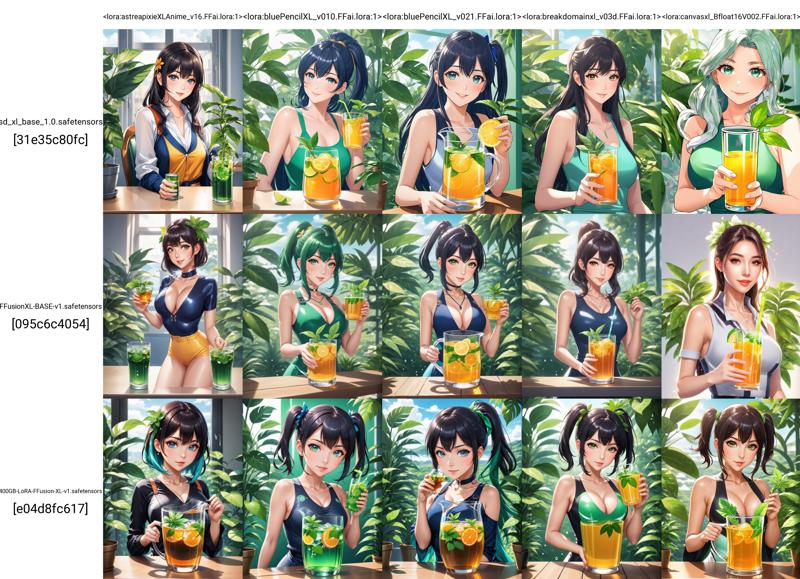
🌟 Overview
🚀 Fast Training: Optimized for high-speed training, allowing rapid experimentation.
🧩 Versatility: Suitable for various applications and standards, from NLP to Computer Vision.
🎓 Train Your Way: A base for training your own models, tailored to your needs.
🌐 Multilingual Support: Train models in multiple languages.
🛡️ Robust Architecture: Built on proven technologies to ensure stability and reliability.
📜 Model Description
FFusionXL "Base" is a foundational model designed to accelerate training processes. Crafted with flexibility in mind, it serves as a base for training custom models across a variety of standards, enabling innovation and efficiency.
Available formats for training:
Safetensor checkpoints fp16 & fp32
Diffusers(safetensors) FP 16 & FP32
Diffusers(pytorch bin) FP16 & FP32
ONNX un-optimzed FP32
ONNX Optimized FP16 full DirectML support / AMD / NVIDIA
Intel® OpenVINO™ FP32 - unoptimized
Intel® OpenVINO™ FP16
Trained by: FFusion AI
Model type: Diffusion-based text-to-image generative model
License: FFXL Research License
Model Description: This is a trained model based on SDXL that can be used to generate and modify images based on text prompts. It is a Latent Diffusion Model that uses two fixed, pretrained text encoders (OpenCLIP-ViT/G and CLIP-ViT/L).
Resources for more information: SDXL paper on arXiv.
📊 Model Sources
Demo: FFusionXL SDXL DEMO

Table of Contents
📜 Part 003: 🧨 Model Diffusers, Fast LoRa Loading, and Training 1. 📌 Model Diffusers: Unleashing the Power of FFusion/FFusionXL-BASE 2. 📌 Installing the dependencies 3. 📌 Training 4. 📌 Inference 5. 📌 Training 6. 📌 Finetuning the text encoder and UNet 7. 📌 Inference
### 📌 ONNX Version
We are proud to announce a fully optimized Microsoft ONNX Version exclusively compatible with the latest DirectML Execution Provider. All the ONNX files are optimized (Quantization) to fp16 for fast inference and training across all devices.
The Vae_Decoder is kept at fp32 with settings:
"float16": false,
"use_gpu": true,
"keep_io_types": true,
"force_fp32_ops": ["RandomNormalLike"]
to avoid black screens and broken renders. As soon as a proper solution for a full fp16 VAE decoder arrives, we will update it. VAE encoder and everything else is fully optimized 🤟.
Our ONNX is OPTIMIZED using ONNX v8:
producer: onnxruntime.transformers 1.15.1
imports: ai.onnx v18, com.microsoft.nchwc v1, ai.onnx.ml v3, com.ms.internal.nhwc v19, ai.onnx.training v1, ai.onnx.preview.training v1, com.microsoft v1, com.microsoft.experimental v1, org.pytorch.aten v1, com.microsoft.dml v1, graph: torch_jit
🔖 ### 📌 ONNX Details
Install
macOS: Download the .dmg file or run brew install --cask netron
Linux: Download the .AppImage file or run snap install netron
Windows: Download the .exe installer or run winget install -s winget netron
-- NETRON browser version: Start Text Encoder
--NETRON browser version: Start Text Encoder 2
--NETRON browser version: Start VAE decoder
--NETRON browser version: Start VAE encoder
--NETRON browser version: Start UNET
🔖 ### 📌 AMD Support for Microsoft® DirectML Optimization of Stable Diffusion
AMD has released support for Microsoft DirectML optimizations for Stable Diffusion, working closely with Microsoft for optimal performance on AMD devices.
Microsoft DirectML AMD Microsoft DirectML Stable Diffusion
🔖 ### 📌 ONNX Inference Instructions
🔖 ### 📌 Text-to-Image
Here is an example of how you can load an ONNX Stable Diffusion model and run inference using ONNX Runtime:
from optimum.onnxruntime import ORTStableDiffusionPipeline
model_id = "FFusion/FFusionXL-BASE"
pipeline = ORTStableDiffusionPipeline.from_pretrained(model_id)
prompt = "sailing ship in storm by Leonardo da Vinci"
images = pipeline(prompt).images
### 📌 Intel® OpenVINO™ Version
A converted Intel® OpenVINO™ model is also included for inference testing and training. No Quantization and optimization applied yet.
### 📌 OpenVINO Inference with FFusion/FFusionXL-BASE
🔖 ### 📌 Installing Dependencies
Before using OVStableDiffusionXLPipeline, make sure to have diffusers and invisible_watermark installed. You can install the libraries as follows:
pip install diffusers
pip install invisible-watermark>=0.2.0
🔖 ### 📌 Text-to-Image
Here is an example of how you can load a FFusion/FFusionXL-BASE OpenVINO model and run inference using OpenVINO Runtime:
from optimum.intel import OVStableDiffusionXLPipeline
model_id = "FFusion/FFusionXL-BASE"
base = OVStableDiffusionXLPipeline.from_pretrained(model_id)
prompt = "train station by Caspar David Friedrich"
image = base(prompt).images[0]
image.save("train_station.png")
🔖 ### 📌 Text-to-Image with Textual Inversion
First, you can run the original pipeline without textual inversion:
from optimum.intel import OVStableDiffusionXLPipeline
import numpy as np
model_id = "FFusion/FFusionXL-BASE"
prompt = "charturnerv2, multiple views of the same character in the same outfit, a character turnaround of a beautiful cyber female wearing a black corset and pink latex shirt, scifi best quality, intricate details."
np.random.seed(0)
base = OVStableDiffusionXLPipeline.from_pretrained(model_id, export=False, compile=False)
base.compile()
image1 = base(prompt, num_inference_steps=50).images[0]
image1.save("sdxl_without_textual_inversion.png")
Then, you can load charturnerv2 textual inversion embedding and run the pipeline with the same prompt again:
# Reset stable diffusion pipeline
base.clear_requests()
# Load textual inversion into stable diffusion pipeline
base.load_textual_inversion("./charturnerv2.pt", "charturnerv2")
# Compile the model before the first inference
base.compile()
image2 = base(prompt, num_inference_steps=50).images[0]
image2.save("sdxl_with_textual_inversion.png")
🔖 ### 📌 Image-to-Image
Here is an example of how you can load a PyTorch FFusion/FFusionXL-BASE model, convert it to OpenVINO on-the-fly, and run inference using OpenVINO Runtime for image-to-image:
from optimum.intel import OVStableDiffusionXLImg2ImgPipeline
from diffusers.utils import load_image
model_id = "FFusion/FFusionXL-BASE-refiner-1.0"
pipeline = OVStableDiffusionXLImg2ImgPipeline.from_pretrained(model_id, export=True)
url = "https://huggingface.co/datasets/optimum/documentation-images/resolve/main/intel/openvino/sd_xl/castle_friedrich.png"
image = load_image(url).convert("RGB")
prompt = "medieval castle by Caspar David Friedrich"
image = pipeline(prompt, image=image).images[0]
pipeline.save_pretrained("openvino-FF-xl-refiner-1.0")
🔖 ### 📌 Refining the Image Output
The image can be refined by making use of a model like FFusion/FFusionXL-BASE-refiner-1.0. In this case, you only have to output the latents from the base model.
from optimum.intel import OVStableDiffusionXLImg2ImgPipeline
model_id = "FFusion/FFusionXL-BASE-refiner-1.0"
refiner = OVStableDiffusionXLImg2ImgPipeline.from_pretrained(model_id, export=True)
image = base(prompt=prompt, output_type="latent").images[0]
image = refiner(prompt=prompt, image=image[None, :]).images[0]
📜 Part 003: 🧨 Model Diffusers, Fast LoRa Loading, and Training
### 📌 Model Diffusers: Unleashing the Power of FFusion/FFusionXL-BASE
Whether you're an artist, researcher, or AI enthusiast, our model is designed to make your journey smooth and exciting. Make sure to upgrade diffusers to >= 0.19.3:
pip install diffusers --upgrade
In addition, make sure to install transformers, safetensors, accelerate, and the invisible watermark:
pip install invisible_watermark transformers accelerate safetensors
You can use the model then as follows:
from diffusers import DiffusionPipeline
import torch
pipe = DiffusionPipeline.from_pretrained("FFusion/FFusionXL-09-SDXL", torch_dtype=torch.float16, use_safetensors=True, variant="fp16")
pipe.to("cuda")
# if using torch < 2.0
# pipe.enable_xformers_memory_efficient_attention()
prompt = "An astronaut riding a green horse"
images = pipe(prompt=prompt).images[0]
📜 Diffusers Training Guide: Training FFusion/FFusionXL-BASE with LoRA
Stable Diffusion XL text-to-image fine-tuning
The train_text_to_image_sdxl.py script shows how to fine-tune Stable Diffusion XL (SDXL) on your own dataset.
🚨 This script is experimental. The script fine-tunes the whole model and often times the model overfits and runs into issues like catastrophic forgetting. It's recommended to try different hyperparamters to get the best result on your dataset. 🚨
📜 Running locally with PyTorch
### 📌 Installing the dependencies
Before running the scripts, make sure to install the library's training dependencies:
Important
To make sure you can successfully run the latest versions of the example scripts, we highly recommend installing from source and keeping the install up to date as we update the example scripts frequently and install some example-specific requirements. To do this, execute the following steps in a new virtual environment:
git clone https://github.com/huggingface/diffusers
cd diffusers
pip install -e .
Then cd in the examples/text_to_image folder and run
pip install -r requirements_sdxl.txt
And initialize an 🤗Accelerate environment with:
accelerate config
Or for a default accelerate configuration without answering questions about your environment
accelerate config default
Or if your environment doesn't support an interactive shell (e.g., a notebook)
from accelerate.utils import write_basic_config
write_basic_config()
When running accelerate config, if we specify torch compile mode to True there can be dramatic speedups.
### 📌 Training
export MODEL_NAME="FFusion/FFusionXL-BASE"
export VAE="madebyollin/sdxl-vae-fp16-fix"
export DATASET_NAME="lambdalabs/pokemon-blip-captions"
accelerate launch train_text_to_image_sdxl.py \
--pretrained_model_name_or_path=$MODEL_NAME \
--pretrained_vae_model_name_or_path=$VAE \
--dataset_name=$DATASET_NAME \
--enable_xformers_memory_efficient_attention \
--resolution=512 --center_crop --random_flip \
--proportion_empty_prompts=0.2 \
--train_batch_size=1 \
--gradient_accumulation_steps=4 --gradient_checkpointing \
--max_train_steps=10000 \
--use_8bit_adam \
--learning_rate=1e-06 --lr_scheduler="constant" --lr_warmup_steps=0 \
--mixed_precision="fp16" \
--report_to="wandb" \
--validation_prompt="a cute Sundar Pichai creature" --validation_epochs 5 \
--checkpointing_steps=5000 \
--output_dir="sdxl-pokemon-model" \
--push_to_hub
Notes:
The
train_text_to_image_sdxl.py(diffusers/examples/text_to_image) script pre-computes text embeddings and the VAE encodings and keeps them in memory. While for smaller datasets likelambdalabs/pokemon-blip-captions, it might not be a problem, it can definitely lead to memory problems when the script is used on a larger dataset. For those purposes, you would want to serialize these pre-computed representations to disk separately and load them during the fine-tuning process. Refer to this PR for a more in-depth discussion.The training script is compute-intensive and may not run on a consumer GPU like Tesla T4.
The training command shown above performs intermediate quality validation in between the training epochs and logs the results to Weights and Biases.
--report_to,--validation_prompt, and--validation_epochsare the relevant CLI arguments here. examples/text_to_image
### 📌 Inference
from diffusers import DiffusionPipeline
import torch
model_path = "FFusion/FFusionXL-BASE" # <-- change this to your new trained model
pipe = DiffusionPipeline.from_pretrained(model_path, torch_dtype=torch.float16)
pipe.to("cuda")
prompt = "A pokemon with green eyes and red legs."
image = pipe(prompt, num_inference_steps=30, guidance_scale=7.5).images[0]
image.save("pokemon.png")
📜 LoRA training example for Stable Diffusion XL (SDXL)
Low-Rank Adaption of Large Language Models was first introduced by Microsoft in LoRA: Low-Rank Adaptation of Large Language Models by Edward J. Hu, Yelong Shen, Phillip Wallis, Zeyuan Allen-Zhu, Yuanzhi Li, Shean Wang, Lu Wang, Weizhu Chen.
In a nutshell, LoRA allows adapting pretrained models by adding pairs of rank-decomposition matrices to existing weights and only training those newly added weights. This has a couple of advantages:
Previous pretrained weights are kept frozen so that model is not prone to catastrophic forgetting.
Rank-decomposition matrices have significantly fewer parameters than original model, which means that trained LoRA weights are easily portable.
LoRA attention layers allow to control to which extent the model is adapted toward new training images via a
scaleparameter.
cloneofsimo was the first to try out LoRA training for Stable Diffusion in the popular lora GitHub repository.
With LoRA, it's possible to fine-tune Stable Diffusion on a custom image-caption pair dataset on consumer GPUs like Tesla T4, Tesla V100.
### 📌 Training
First, you need to set up your development environment as is explained in the installation section. Make sure to set the MODEL_NAME and DATASET_NAME environment variables. Here, we will use Stable Diffusion XL 1.0-base and the Pokemons dataset.
Note: It is quite useful to monitor the training progress by regularly generating sample images during training. Weights and Biases is a nice solution to easily see generating images during training. All you need to do is to run pip install wandb before training to automatically log images.
export MODEL_NAME="FFusion/FFusionXL-BASE"
export DATASET_NAME="lambdalabs/pokemon-blip-captions"
For this example we want to directly store the trained LoRA embeddings on the Hub, so we need to be logged in and add the --push_to_hub flag.
huggingface-cli login
Now we can start training!
accelerate launch train_text_to_image_lora_sdxl.py \
--pretrained_model_name_or_path=$MODEL_NAME \
--dataset_name=$DATASET_NAME --caption_column="text" \
--resolution=1024 --random_flip \
--train_batch_size=1 \
--num_train_epochs=2 --checkpointing_steps=500 \
--learning_rate=1e-04 --lr_scheduler="constant" --lr_warmup_steps=0 \
--seed=42 \
--output_dir="sd-pokemon-model-lora-sdxl" \
--validation_prompt="cute dragon creature" --report_to="wandb" \
--push_to_hub
The above command will also run inference as fine-tuning progresses and log the results to Weights and Biases.
### 📌 Finetuning the text encoder and UNet
The script also allows you to finetune the text_encoder along with the unet.
🚨 Training the text encoder requires additional memory.
Pass the --train_text_encoder argument to the training script to enable finetuning the text_encoder and unet:
accelerate launch train_text_to_image_lora_sdxl.py \
--pretrained_model_name_or_path=$MODEL_NAME \
--dataset_name=$DATASET_NAME --caption_column="text" \
--resolution=1024 --random_flip \
--train_batch_size=1 \
--num_train_epochs=2 --checkpointing_steps=500 \
--learning_rate=1e-04 --lr_scheduler="constant" --lr_warmup_steps=0 \
--seed=42 \
--output_dir="sd-pokemon-model-lora-sdxl-txt" \
--train_text_encoder \
--validation_prompt="cute dragon creature" --report_to="wandb" \
--push_to_hub
### 📌 Inference
Once you have trained a model using above command, the inference can be done simply using the DiffusionPipeline after loading the trained LoRA weights. You need to pass the output_dir for loading the LoRA weights which, in this case, is sd-pokemon-model-lora-sdxl.
from diffusers import DiffusionPipeline
import torch
model_path = "takuoko/sd-pokemon-model-lora-sdxl"
pipe = DiffusionPipeline.from_pretrained("FFusion/FFusionXL-BASE", torch_dtype=torch.float16)
pipe.to("cuda")
pipe.load_lora_weights(model_path)
prompt = "A pokemon with green eyes and red legs."
image = pipe(prompt, num_inference_steps=30, guidance_scale=7.5).images[0]
image.save("pokemon.png")
### 📌 Evaluation
Utilizing yuvalkirstain/PickScore_v1 model, this analysis was conducted by FFusion.AI. It serves as a vital contribution to the ongoing research in testing Stable Diffusion Models' prompt win rate and accuracy.
📧 For any inquiries or support, please contact di@ffusion.ai. We're here to help you every step of the way!
Images Generated With This Model

Create Your Own AI Model

Create Your Own AI Model
Similar Models

Create Your Own AI Model









-FP16%20%26%20FP32-green)
-FP16%20%26%20FP32-orange)




























