Quick Generate

Create Your Own AI Model
Model Description by Creator
Upgrade (2023/12/18) : v3.2 is trained with some body dataset, no need to use lora block weight with this version to get the body look (still need to prompt to get one)
Beware! : It's a face lora trained by extremely close-up face cropped dataset, can generate with lora block weight extension to get more stable body look. Will try to train with body in the future. Sorry for your inconvenience.
Hello it's OKGC, kpop girls/actress lora maker. I speak Mandarin, English, and a little Korean. Follow the info below to get better result. Feel free to ask for help.
Recommended checkpoints:
supashy mix - https://civitai.com/models/156202/supashymix
final version works best (what I'm using), get it on supashy's gumroad to support him please - https://supashy.gumroad.com/l/supashy_mix_final?layout=profile
Moonfilm Reality 3.0 - https://civitai.com/models/43977?modelVersionId=73071
majicMIX realistic v7 - https://civitai.com/models/43331?modelVersionId=176425
Recommended parameters: (works best in my opinion)
Trigger word: leechaeryeong
Sampling Method: Euler
Steps: 50
Hires. fix Upscaler: 4x_NMKD-Superscale-SP_178000_G - https://huggingface.co/gemasai/4x_NMKD-Superscale-SP_178000_G/tree/main
Put it in folder models/ESRGAN
Hires upscale: 2
Hires steps: 15
Denoising Strength (Hires): 0.25
Clip skip: 2
CFG scale: 7
Size: 512x768
vae: vae-ft-mse-840000-ema-pruned - https://huggingface.co/stabilityai/sd-vae-ft-mse-original/blob/main/vae-ft-mse-840000-ema-pruned.ckpt
Put it in folder models/Vae
Eta noise seed delta (ENSD: 31337)
Find it in SD webui/Settings
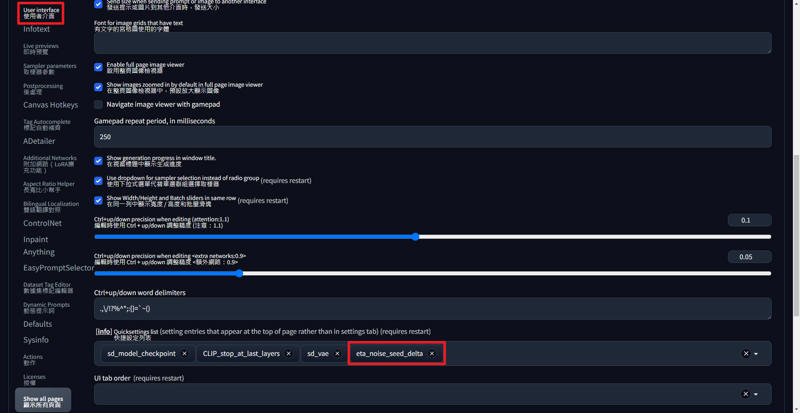

If the face comes out badly, use adetailer to fix it.
https://github.com/Bing-su/adetailer
Recommended parameters: (works best in my opinion)
1st Adetailer model: face_yolov8n.pt
Inpaint denoising strength: 0.25
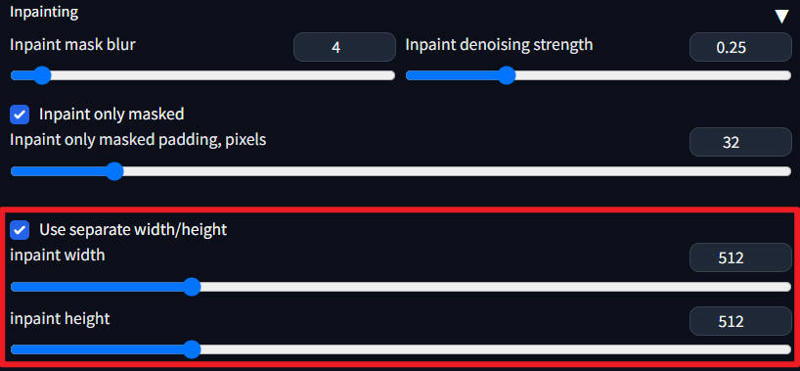

2nd Adetailer model: mediapipe_face_mesh_eyes_only
Inpaint denoising strength: 0.25
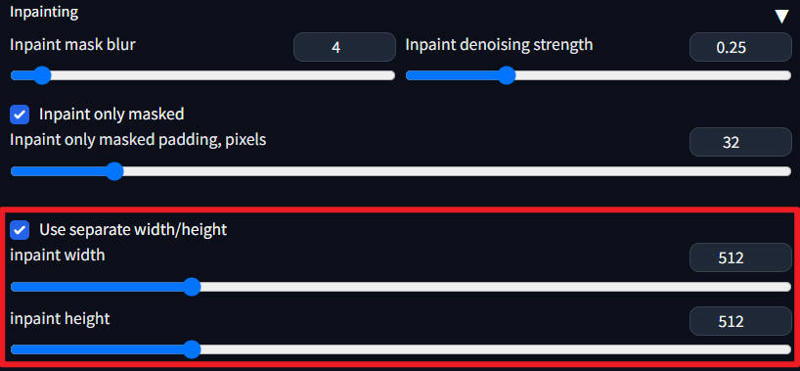

If the face detection of adetailer detects the face of other people in the background,
set Detection model confidence thereshold: 0.8~0.85
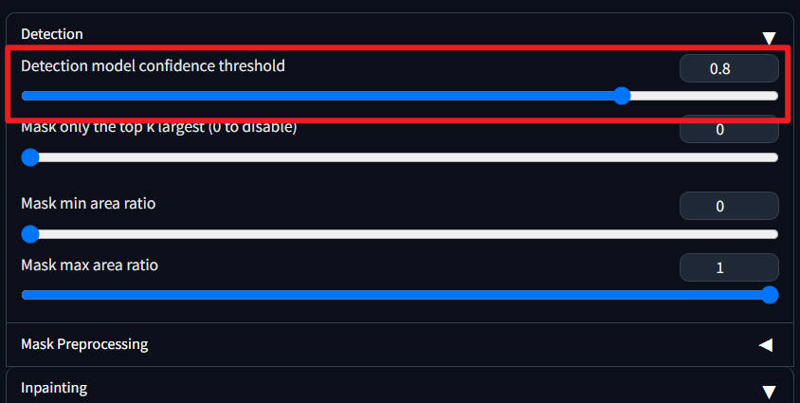
Used embeddings:
(how to use?: https://github.com/AUTOMATIC1111/stable-diffusion-webui/wiki/Textual-Inversion)
ng_deepnegative_v1_75t - https://civitai.com/models/4629/deep-negative-v1x
badhandv4 - https://civitai.com/models/16993?modelVersionId=20068 (add disfigured in negative prompt may also helps getting better hand)
bad_pictures - https://civitai.com/models/23178?modelVersionId=66043
Highly recommended tools: Lora Block Weight - https://github.com/hako-mikan/sd-webui-lora-block-weight
How to use?
<lora:lora name:1:lbw=IN02>
<lora:lora name:1:lbw=1,1,1,1,1,1,1,1,1,1,1,1,0,0,0,0,0,0,0,0,0,0,0,0,0,0>
Recommended parameters (name whatever trigger word you want, it's all about the block weight)
Body:
WINGS:1,0,0,0,0,1,0,1,1,1,0,0,0,0,0,0,0
BODY:1,1,1,1,1,1,1,1,0,0,0,1,1,1,1,1,1
BODY0.5:1,1,1,1,1,1,0.2,1,0.2,0,0,0.8,1,1,1,1,1
Face: (face shape, hair style, eye shape, eye colors, etc.)
EYE:1,0,0,0,0,0,0,0,0,1,1,0,0,0,0,0,0
MOUTH:1,0,0,0,0,0,0,0,1,0,0,0,0,0,0,0,0
FACE:1,0,0,0,0,0,0,0,1,1,1,0,0,0,0,0,0 (which I use for my lora)
FACE0.5:1,0,0,0,0,0,0,0,0.8,1,1,0.2,0,0,0,0,0
FACE0.2:1,0,0,0,0,0,0,0,0.2,0.6,0.8,0.2,0,0,0,0,0
Hands:
HAND:1,0,1,1,0.2,0,0,0,0,0,0,0,0,0,0,0,0
outfit: (with tags)
CLOTHING:1,1,1,1,1,0,0.2,0,0.8,1,1,0.2,0,0,0,0,0
pose: (with tags)
POSE:1,0,0,0,0,0,0.2,1,1,1,0,0,0,0,0,0,0
palette/color style: (with tags)
PALETTE:1,0,0,0,0,0,0,0,0,0,0,0.8,1,1,1,1,1
Character:
KEEPCHAR:1,1,1,1,1,0,0,0,1,1,1,1,1,1,1,0,0
Background:
KEEPBG:1,1,1,1,1,1,0.2,1,0.2,0,0,0.8,1,1,1,0,0
Reduce overfitting (same as OUTALL)
REDUCEFIT:1,0,0,0,0,0,0,0,1,1,1,1,1,1,1,1,1
Images Generated With This Model

Create Your Own AI Model

Create Your Own AI Model
Similar Models

Create Your Own AI Model


![leechaeryeong,1girl,((realistic)), ((hyperrealism)),((best quality)), (((masterpiece))),((ultra high res)),((ultradetailed)), (photorealistic:1.4), idol, (looking at viewer:2), <lora:add_detail:0.6>,detailed face,detailed eyes,
<lora:Chaeryeong_v3.2:1> ,
wide shot, panorama, dynamic pose, dynamic angle, film grain, Fujifilm XT3,
outdoors, smile, walking,(Leather_moto_jacket:1.4),(Black_leggings:1.3),(Combat_boots:1.2) [ç®å¤¹å
, é»è²ç´§èº«è£¤, åé´],](https://go_service.aieasypic.com/?url=https%3A%2F%2Fimage.civitai.com%2FxG1nkqKTMzGDvpLrqFT7WA%2F4ef51525-e519-4407-8d6f-841660be7b69%2Fwidth%3D450%2F4680389.jpeg&type=webp&width=500&quality=60&civitai=true)
![leechaeryeong,1girl,((realistic)), ((hyperrealism)),((best quality)), (((masterpiece))),((ultra high res)),((ultradetailed)), (photorealistic:1.4), idol, (looking at viewer:2), <lora:add_detail:0.6>,detailed face,detailed eyes,
<lora:Chaeryeong_v3.2:1> ,
wide shot, panorama, dynamic pose, dynamic angle, film grain, Fujifilm XT3,
outdoors, smile, walking,(Industrial-style_jumpsuit:1.4),(Leather_ankle_boots:1.3),(Statement_belt:1.2) [å·¥ä¸é£è¿èº«å·¥è£
裤, ç®è´¨è¸é´, 个æ§è
°å¸¦],](https://go_service.aieasypic.com/?url=https%3A%2F%2Fimage.civitai.com%2FxG1nkqKTMzGDvpLrqFT7WA%2Fc20ba18b-d613-48f6-8ed3-14a587820605%2Fwidth%3D450%2F4680390.jpeg&type=webp&width=500&quality=60&civitai=true)














