Models>
Character |YeXiu& LordGrim& OneAutumnLeaf – Quan zhi gao shou (The King’s Avatar) 叶修&君莫笑&一叶之秋(全职高手)
Quick Generate

Create Your Own AI Model
Model Description by Creator
Recommended parameters:
推荐参数:
Clip skip: 2
weight:0.7~1.3
Sampler: DPM++ SDE Karras | DPM++ 2M Karras
Steps: 25
Size: 512x512|512x768|768x512
CFG Scale: 10
————
Instructions:
○ About Versions
-v1.0: LordGrim
Using v1.0 for LordGrim is more stable than v3.0. In v3.0, there is a strange logo on the chest that cannot be identified as Happy or Excellent Era.
To ensure stability, no outfit change is made.
-v2.0: OneAutumnLeaf
To make Que Xie appear, use prompts like "polearm," "holding weapon," "spear," but it may result in situations where it looks like the weapon is "broken" (as shown in Example 5).
To generate a 7th-level fighter's will, you need to select a good base model (preferably with female characters, rather than just male ones, such as Wintermoon) or add loras related to hairstyles. Use prompts like "long hair" and "blonde hair."
If you need the Sun Xiang version of OneAutumnLeaf, try to lower the weight on the face and change the hair color to blonde.
-V3.0: YeXiu MIX
It's a combination of YeXiu's different outfits and LordGrim. Since OneAutumnLeaf has a smaller proportion, it cannot be generated stably. To generate OneAutumnLeaf reliably, you need to download v2.0.
There are more hoodies by default. For other outfits, please refer to the table.
○ About Base Models
Common 2D base models can be used. For pastel-style ones, it is recommended to lower the weight on the face using lora block weight.
3D models (e.g., Guofeng, Never Ending Dream) and realistic models (e.g., Chilloutmix, RPG) can also be used, but it's better to use Asian facial lora for beautification.
○ About Background
If a white background appears, you can avoid it by adding prompts related to backgrounds, such as "outdoors," "sky," "cloud," etc.
○ About Outfits and Hairstyles
-Hairstyles:
The first season of the anime and reset manga hairstyles are "M-shaped." You can use "M-shaped bangs" and increase the prompt weight.
The second season of the anime, special episodes, and the movie all have a "side-parted" hairstyle, which can be achieved using "side-parted bangs."
Without specifying a hairstyle, the default ratio is approximately 3:7.
-Outfits:
Outfits are highly unstable, even if corresponding trigger words are used, you still need to add prompts describing the specific outfit (there's no guarantee it will generate). There is a lora for YeXiu's individual outfits, which is more stable than the mix, but it's not a perfect fix, so it hasn't been uploaded. It's available in the gallery. If you really need it (although v3.0 should be enough), you can support us on ko-fi.
The following table provides trigger words and prompts for outfits (examples use YeXiu's individual outfit loras for reference).
https://docs.google.com/document/d/1rPFDLzRvjxeXuaMRH1duXU4gNGqrNSgxXS0FCGzqLPk/edit?usp=sharing
说明:
○ 关于版本
v1.0为君莫笑:
用1.0出君莫笑比3.0更稳定一点,3.0胸前会有无法辨识是兴欣还是嘉世的奇怪logo。
为了稳定没做换装。
v2.0为一叶之秋:
让却邪出现要用polearm, holding weapon, spear等描述战矛的prompt,但容易出现“断掉”的情况(如例图5)。
想出7阶斗者意志,需要挑选好底模(带女性角色的,而非只有男性的,比如wintermoon效果就好一些),或者增加发型相关lora,使用prompt推荐long hair, blonde hair。
不做孙翔版一叶之秋,想出的话,把脸部权重调低,然后变个发色(blonde hair)就行了。
V3.0为叶修MIX:
叶修不同衣服+君莫笑的混合,一叶之秋占比太小所以出不了,想稳定出一叶之秋需要下载2.0。
默认出连帽衫比较多。其他服装请见表格。
○ 关于底模
常用的二次元底模都可以,粉彩类的建议使用lora block weight把脸部权重降一点。
3d类底模(guofeng,never ending dream等)和现实类底模(chilloutmix,RPG)也可以用,不过最好加亚洲脸类的lora美化一下。
○ 关于背景
如果出现白背景,可以通过加关于背景的prompt来避免,比如outdoors, sky, cloud之类的。
○ 关于服装和发型
-发型:
动画第一季和重置漫画发型都是M字,可以用M-shaped bangs,需要增加prompt权重;
动画第二季、特别篇、电影都是46分,可以用side-parted bangs。
不写发型默认的出图比例大概3:7。
-服装:
服装极度不稳定,即使用了对应触发词,也需要增加对这套衣服的描述做prompt(也不一定能出)。
有做老叶单一服装的lora,会比mix要稳定一点,但也不是固定完美出图,所以就没上传,打包放在图库里了,如果真的确实非常需要的(不强求衣服3.0足够了),可以去爱发电支持我们一下。
以下表格是服装的触发词与提示词。(例子使用的是单个服装lora,仅供参考)
在线版:
https://docs.google.com/document/d/1rPFDLzRvjxeXuaMRH1duXU4gNGqrNSgxXS0FCGzqLPk/edit?usp=sharing
图片版:
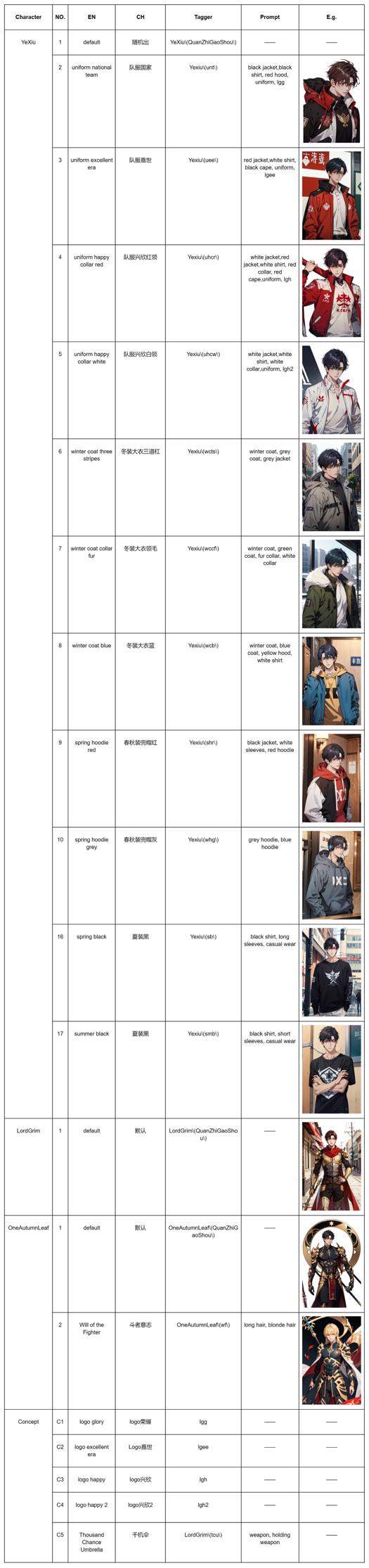
————
If you have any ideas, suggestions, or questions during use, you can ask them on Discord ↓
https://discord.gg/tVpJMhjUwx
使用中有任何想法&建议&问题,可以点上面的链接进Discord里提问,也可以在哔哩哔哩提问↓
https://space.bilibili.com/1328667069
Also, we made a tutorial called ‘AI Painting Tutorial-How to Create Stunning Images with Stable Diffusion’, which can help some creators who need to level up their image-making skills. You can find the link in the FAQ section on Discord.
此外,我们制作了一个教程“AI绘画教程-喂饭级提高出图质量全流程(Stable Diffusion)”,可以帮到一些需要提高跑图质量的创造者,链接在Discord的FAQ里就可以看到。或者直接点击下面的链接。(也有视频版,但也许文字版更清晰一点,可以先使用ctrl+f搜索关键字找找有没有你遇到的问题,希望可以帮到你~)
https://www.bilibili.com/read/cv23237755
————
Buy us a cup of coffee and we’ll spill the beans.
https://ko-fi.com/co_subcreation
Or Fanbox
https://co-subcreation.fanbox.cc/
Or爱发电
https://afdian.net/a/Co_Sub_creation
Your support is the fuel that powers our world-building. Your ideas are the bricks that shape our world-making!
您的支持将成为创造世界的动力,您的想法将成为构建世界的基石!
Images Generated With This Model

Create Your Own AI Model

Create Your Own AI Model

Create Your Own AI Model
Similar Models

Create Your Own AI Model

Create Your Own AI Model

















![Kirby[可爱的小卡比]](https://go_service.aieasypic.com/?url=https%3A%2F%2Fimage.civitai.com%2FxG1nkqKTMzGDvpLrqFT7WA%2F01e11b5a-fa1e-472b-8962-800cc567509a%2Fwidth%3D450%2F881648.jpeg&type=webp&width=500&quality=60&civitai=true)
